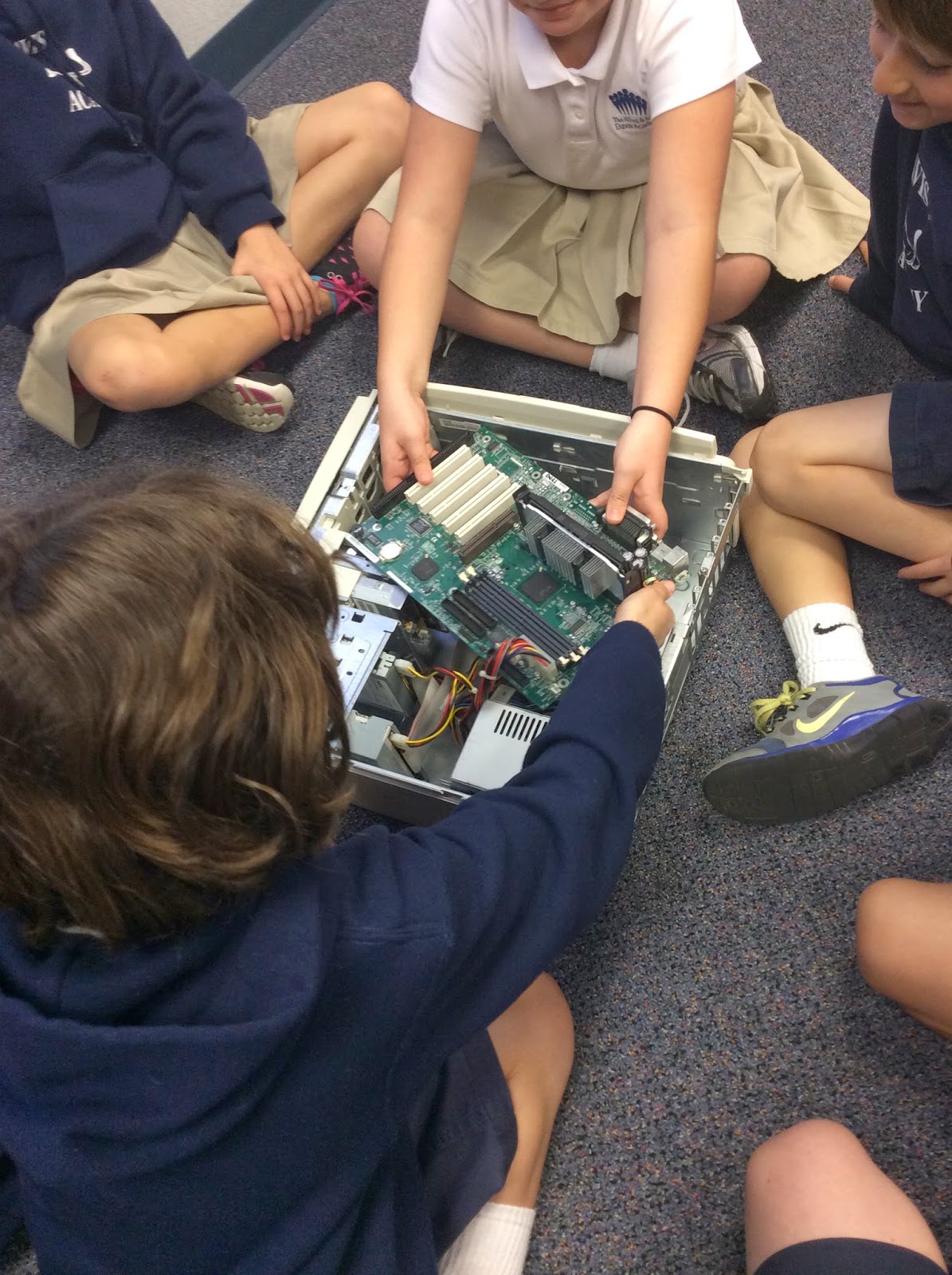This week we are programming robots. I am personally using the hummingbird kit to make a Ginger Bread Man. It's eyes will light up and it will say a speech. We might even do more. We are having so much fun this week!
This blog is written for students by students. Our weekly blogger is responsible for the blog posts, which are then edited by our proof reader. We hope you enjoy reading about our experiences in 4th grade Technology!
Round Two of Robotic and Programming Rotations by Jonathon
I'm making a robot made of cardboard. As a team, we are designing and building our robot. We are trying to make the robot move its' arms and head. The hard parts are the programming and the building. However, it is really fun.
Presentation Day #2
Today was our final day of presentations before we rotate onto our next robotics and programming station. We hope you enjoy our presentations:
Olaf in Scratch
Sphero Go
Emoji Bubble with Hummingbird Robotics
It's a Zoo with Lego Robotics
Break Dancing in Scratch
Presentation Day
Today is presentation day. We are showing off our hard work, describing how we created our products, and taking questions from the class. To see the first day of our presentations, check out our videos below. While very entertaining, they are extremely impressive. Click below to watch the students demonstrate their creations while explaining how they made them:
Power Table, the Automatic Cutting Board
Dr. Failure, the Talking Failure
Freckles, the Robotic Dog
The Sparkle 129 Robotic Sphero Ball
Making Progress by Jackson
Today we are building and programming the Hummingbird robotic kit, Sphero robotic balls, Little Bits circuit kits, and Scratch, an animated software program. We try to build something that moves the way we want it to with the Hummingbird and Little Bits. With the Sphero, we try to create a movement with an app. Last, with Scratch we try to make a guy move and do a lot of different things. That is what we are doing in Technology exploratory today. Enjoy a look at one team's automated cutting board built out of cardboard and programmed with LittleBits:
Technology Stations! by Carly
Today in technology we are doing different kinds of robotic stations. The stations are Lego Robotics, Scratch, The Hummingbird Robotics Kit, The Little Bits Kit, and Sphero Ball. My friend and I are building a Lego Robotics bird and will soon program it.
Dream Design Team
We are gearing up to work in stations. We will be rotating in pairs (our design teams) among five stations two weeks at a time: Sphero Robotic balls, Scratch, Lego Robotics, LittleBits, and Hummingbird Robotic Kits. In order to select our design teams, we went through a complex process of learning what makes a strong design team. We learned that makers and problem-solvers are in high demand. We brainstormed a series of questions to ask our other classmates to help us determine who would be a good match. After mixing and mingling with our classmates, we completed our contact cards with six people within our class that we believed we would work well with. It was easy for Mrs. Brown to pair us up accordingly. Tomorrow we begin our rotations!
Lego Robotics by Zach
We are building alligators with Lego's. Then, we will program them. To program them we will use Wedo software. Then the pulley and wheel and axle will make the mouth move.
Constructing a Timeline As a Class
In order to be successful in our Hummingbird robotics project, we immediately recognized the importance of creating a timeline in order to achieve our goals. Here's what we came up with:
Day One
Day One
- 15 minutes: Gather Materials and Commit to a Design
- 25 minutes: Decide what the robot will do and sketch/plan it out
- 15 minutes: Begin building
Day Two
- 50 minutes: Finish building
Day Three
- 50 minutes: Begin Connections
Day Four
- 50 minutes: Program
Day Five
- 50 minutes: Finish programming and do a test run
Day Six
- 50 minutes: Tweak and Share
= 5 Hours
We are looking forward to staying on task!
Robotics Time! by Mrs. Brown
We are off to a great start in 4th Grade Technology! Yesterday, we did an #appsmashing biographical activity to build our app fluency while learning a little bit about ourselves. Today, we began learning about our iHelp jobs that we will each be responsible for throughout the quarter. Fortunately, we were also able to get a taste of what lies ahead. We were introduced to our first Robotics kit, the Hummingbird.
The Hummingbird Robotics Kit is pretty special. It will allow us to design, build and program our own robots using LED lights, Servos, and temperature, heat and distance sensors. One robot actually welcomed us to class today (see below)! Also, we watched some other robots that other students created to discover the possibilities. We are so excited for a great quarter ahead!
The Hummingbird Robotics Kit is pretty special. It will allow us to design, build and program our own robots using LED lights, Servos, and temperature, heat and distance sensors. One robot actually welcomed us to class today (see below)! Also, we watched some other robots that other students created to discover the possibilities. We are so excited for a great quarter ahead!
Welcome Back! by Mrs. Brown
Welcome back from what I hope was a fantastic summer! We have an exciting new format for Technology this year. We will be choosing our own adventures. Before class starts, however, I wanted to let you all know that we will be so busy in class this year that we will no longer have any in-class typing time. Never fear though! You are still able to practice your typing at your leisure from home. Here are the directions for longing into Type to Learn 4 from a home computer:
- Simply download it from the following link: http://ttl4.sunburst.com/downloads/
- The students use their last name and first two initials for their username the password is davis.
- Once the program has been downloaded onto your home computer, the account code to log in is 135321.
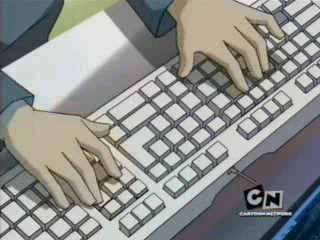 |
| http://werelyokoman.deviantart.com/art/Jeremie-Typing-No-1-88647379 |
We did it!
All of our videos have been completed. We worked tirelessly to get them done but they are fabulous if we may say so ourselves. They aren't perfect but they are fabulous. For those that still need some tweaking, we learned about how to improve our technical skills with iMovie, especially when it comes to editing. We also learned how important it is to hold the camera still and to be sure that we are able to view our subjects through the lens in the way that we want it projected on the screen. We came up with some very inventive topics to research and share. We hope you enjoy!
How Texting with a Cellphone Works by Amalia, Olivia, and Grayce
How a Fire Alarm Works by Ashley, Annalise, and Jenny
Google Glass by Ezra, Josh, and Alec
How to Build an App with iBuildApp by Matthew, Kaden, and Alex
How Texting with a Cellphone Works by Amalia, Olivia, and Grayce
How a Fire Alarm Works by Ashley, Annalise, and Jenny
Google Glass by Ezra, Josh, and Alec
How to Build an App with iBuildApp by Matthew, Kaden, and Alex
Informational Videos Inspired by @CommonCraft
Harrison, Eli, and Max have created an interesting video that will provide viewers with information about how to control and program a Sphero Ball. What is a Sphero ball you ask? Click here to learn more.
Eleanor, Sasha, and Hailey were tired of watching their parents get locked out of their smartphones. They decided to take action. Click here to learn what to do when you are unable to use your smartphone.
Eleanor, Sasha, and Hailey were tired of watching their parents get locked out of their smartphones. They decided to take action. Click here to learn what to do when you are unable to use your smartphone.
Filming & Editing
I have learned that making a movie is really hard. If you mess up even a little bit in your script, it will make a huge difference. Next time, I will proof read the script over and over again for errors. I like the Common Craft style because it makes it easy to understand difficult topics and they are explained in an interesting video.
Collaborating to Create Common Craft Videos
Today in class we are working on our common craft videos. Right now we are cutting out our cutouts piece by piece to make them look good for our project. Each of our stories are about a problem with a different electronic device. Some teams' videos are about phones, others are about computer problems, and some are about phone communication problems. All of our groups have great common craft videos! Including my group's video, which is about how to reset your smartphone once you are locked out!
Teaming up with Google Docs
Yesterday we wrote scripts for our common craft videos. Using Google docs,we learned that it is hard to type at the same time as your group because some might have different ideas and type them. Someone else might delete the work because they don't like it and you have to restart. It takes a lot of work and time. Google docs is very cool but teaches you to work as a team. Today, we are revising and making the scripts better.
The Common Craft Meme
In Technology exploratory, are making @CommonCraft videos that explain how to use technology. The videos begin with a personal story and then they start to give helpful information about Technology. Common Craft is a video-making company with videos that are created mostly in black and white with simple stick figures. We are working in groups of three to write our scripts and make our videos. We got this idea from a husband and wife team, Lee and Sachi LeFevre, who make videos like this often. They started their own meme, which we are now recreating.
Using Google Docs to create our scripts
Rolling Around with Sphero
Our fourth grade Technology class is using the Nearpod app to participate in an interactive presentation to learn about little robots called Sphero Balls. We are using Microlab app 101 to create commands within macros to accomplish challenges. We are doing 5 challenges... 1) Pick a color 2) Make a rainbow 3) Let's roll 4) Make a square and 5) Create your own macro from scratch. We learned that little robots are actually really hard to work with and that programing is a hard thing to do.
Chomp, Chomp
Today we are getting to program the alligators we made yesterday. It is really fun programming them because we can do so many things with them. We can make our alligators chomp people, speak, and make sounds.
#LittleEngineers
We are making Lego alligators out of robotic Lego pieces. Some things about the process are easy and some are more difficult. It is kind of hard to find the pieces and make sure they are the right piece. Once you find the pieces it is not that hard. After we finish making the alligators we get to program them.
Leaving a Positive Digital Footprint
Today in class we learned how to have a positive digital footprint when you are online. We learned to not share passwords and personal information. We used Twitter to share what we have learned so far about being safe online with other classes around the world. We asked if they have any tips to share with us. We also made comics demonstrating netiquette. Today in technology we learned a very important lesson for the future!
The Guts of a Computer
Today in Technology we learned about the parts of a computer. We got to look inside an old computer and see it's specific parts in real life. We also watched three videos explaining it and discussed the parts as we learned about them. We had a great time in Technology!
Crossing the Finish Line
We barely did it! Time was not working in our favor but somehow we managed to wrap up our @CommonCraft video projects. You may recall that our previous blog post focused on working together as a team. That was one of the biggest learning curves that we faced throughout this project. Learning how to work well in a team as well as how to be a productive contributor to a meaningful project with personalities different from our own might have been our biggest take-away. We learned to appreciate the different qualities that our teammates "brought to the table". It wasn't always easy, however. This brought us to lessons of problem-solving and showing kevod when opinions were different from our own. As the teacher, I was constantly reminded of the book Getting to Yes and found myself encouraging new strategies in team-building. In the end, however, we did it! We chose a topic, collaborated via GoogleDocs, edited our scripts, selected our DIY cut-outs from the Common Craft Cut Out Library, filmed, uploaded, and edited. We did it. Ultimately, we enjoyed working together and came to appreciate each other's unique qualities. What now? Now, we celebrate our projects. With that in mind, please enjoy the video below about the different uses of an iPad:
Each of our videos followed the Common Craft meme and as a group, we chose our own topics within the subject of Technology. Our topics were diverse: how to use MS Word, the benefits of a Mobile Device, Coding in Plain English, and how to be a good digital citizen. With such a wide range of topics, we were able to learn from each group as well as from within our own groups. We hope you will continue to follow us on Twitter @4thTech.
Working as a Team
Working as a team is working together, communicating, and compromising. We have to work as a team because we are using common craft and making are own movies, which requires a lot of different parts. We may fight a little but we always work it out because of our great teachers. That is what working as a team is to our class. I have learned that working as a team can be very helpful, even if you have hard times. You have to figure out how to work it out. We have learned a lot working in teams.
Learning with @CommonCraft
Fourth grade is making a movie!! Right now we are writing our scripts using Google Docs on the computer. Each team is sharing the writing and editing of their script. Google docs works well for this because it is easy to know what each person in the group is typing and it helps us avoid mistakes. We are having so much fun. There are so many different things to learn from the common craft videos that we are creating. You can learn things like how to be a good digital citizen, the benefits of learning to code, and the different uses of iPads. Wait until you see them: )
 |
| Creative Commons |
Comic Writing
Yesterday we made comics of made up super heros. The point of it was to learn how to be safe, responsible, and respectful online. It was fun because we made a comic of it. It gave us a lot of options of what to do such as flip the character, change its size, etc. Then, we shared them with another school, Mount Vernon Presbyterian, via Twitter and they shared theirs with us. Overall, it was pretty fun.
Time to Program
Today we got to program our alligator (Lego). It was a lot of fun. It was also challenging to put all of the icons in the correct order for the alligator to work. We also had to mess around with the numbers under the icons that represent the sounds to find one that we liked and wanted. But although programming it was very fun, making the alligator was better in my opinion. I hope we get to build and program more robots in the future.
Lego alligator project
Today we are making mechanical Lego alligators. Then we get to program them! It is lots of fun! We are learning how to program things and about belts, motion sensors and pulleys.
Type to Learn 4
My class is just starting to use the software Type to Learn 4. In my opinion, for me I really like it. In the software it helps you improve your typing. Each lesson does some different keys.
Piece of Cake
We proved to be a class that works well together in small groups. Aside from the occasional mishap, we worked so well together that we were kicking back and filing our nails on the last day of class. Okay, that's not true but we did work efficiently and effectively together and Mrs. Brown was super proud of us. Tomorrow, we will be watching all of our videos in class and reflecting on the following questions:
1) What was most challenging about this project?
2) What was it like to work on a team and to rely upon each other?
3) What would we do differently next time?
4) What aspect of this project was most challenging?
5) What did we learn about technology?
6) What did we learn about "the art of explanation"?
7) What was most fun in completing this project?
8) What surprised us most about our chosen topic?
As we view each others videos in class tomorrow and demonstrate how to be respectful audience members, we look forward to celebrating our accomplishments.
One thing happened, however, that we did not anticipate. Some of us did include our first and last names in the credits. As a result, we realize that we cannot share all of them with the world for our safety. However, check us out on Twitter @4thtech as we tweet out those that are "safe" for us to share.
1) What was most challenging about this project?
2) What was it like to work on a team and to rely upon each other?
3) What would we do differently next time?
4) What aspect of this project was most challenging?
5) What did we learn about technology?
6) What did we learn about "the art of explanation"?
7) What was most fun in completing this project?
8) What surprised us most about our chosen topic?
As we view each others videos in class tomorrow and demonstrate how to be respectful audience members, we look forward to celebrating our accomplishments.
One thing happened, however, that we did not anticipate. Some of us did include our first and last names in the credits. As a result, we realize that we cannot share all of them with the world for our safety. However, check us out on Twitter @4thtech as we tweet out those that are "safe" for us to share.
 |
| http://tinyurl.com/l9qtvk4 |
Crossing the Finish Line
Because the class has been working harder and smarter to complete their Common Craft videos, I am guest blogging on their behalf to share what we have accomplished this week. Time is of the essence! We had some wacky weather this week and as a result, we lost a day of learning. Never fear, however, because we have such dedicated kids that they have been coming in during the wee hours to complete their videos! They know what it means to have a deadline. So, with that in mind, they have not only wrapped up their filming, but they have imported their videos onto our lovely MacBook Pros to begin the editing process.


Since the Common Craft meme is a simple one, we have not had to do extensive editing. With our new iMovie updates though, it has thrown us for a loop and we are having to relearn how to do some of the more basic functions, such as crop, delete, and add backgrounds and titles. Luckily, we are naturals at technology and it has not been too trying. Plus, we've showed great team work and have really helped each other out (even when it has meant helping another group). We are on the road to learning how to produce Steven Spielberg quality videos and in the meantime, are very proud of our accomplishments. Everyone is looking forward to sharing!
Subscribe to:
Posts (Atom)